
It is always a pain to upgrade WordPress to the latest version. Fortunately there are some great plugins to help you out big times!
Before you start any upgrade don’t forget to backup, backup, backup! Save your files local and use the great plugin WP-DBManager by GaMerZ
Then download and activate Wordpress Upgrade Preflight Check. It checks all your plugins you use, if it may have compatibility problems with the newest WordPress or not. If you get an error message for a specific plugin, please contact the author of the plugin directly to make sure if it’s working in the newest WordPress Version. Or just deactivate the plugin if it’s not really important for you website.
read more | digg story

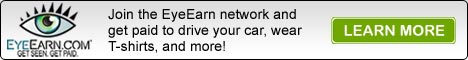





Vanakkam. Very useful post for me and to all.Thanks nanbare!
Hi Malathy, Berto,
Thanks for your comments.