You can blend your Feedburner Subscription box with Google Adsense's Leaderboard (728 x 90) ad format. Using CashLog Professional blogger Theme, you can do this job for better ad view. This method will helps to earn more Clicks in your Adsense ad.
In top of this blog, I've used Feedburner Subscriber box with Adbrite Ad code. So it looks, more clickable and Professional. Feedburner giving E-mail Subscription option for your readers. Register in FeedBurner.com and add your blog.
- In Publicize tab there is the option for Email Subscriptions.
- Go there and activate it. In Subscription Management you get Subscription Form Code. Copy the first code.
- You must edit that code for Blending with your Google Adsense's Leaderboard (728 x 90). Follow the following steps.
- Just remove the Blue color code in your Feedburner code.
- And add the indicated Red Color Code.
---------------------------------
<form style="border:1px solid #ccc;padding:3px;text-align:center;" action="http://www.feedburner.com/fb/a/emailverify" method="post" target="popupwindow" onsubmit="window.open('http://www.feedburner.com/fb/a/emailverifySubmit?feedId=442319', 'popupwindow', 'scrollbars=yes,width=550,height=520');return true"><p>Enter your email address:</p><p><input type="text" style="width:140px" name="email"/></p><input type="hidden" value="http://feeds.feedburner.com/~e?ffid=442319" name="url"/><input type="hidden" value="Cash Log" name="title"/><input type="hidden" name="loc" value="en_US"/><input type="submit" value="Subscribe" /><p>Delivered by <a href="http://www.feedburner.com" target="_blank">FeedBurner</a></p></form>
---------------------------------
After the editing it will look like this.
---------------------------------
<form action="http://www.feedburner.com/fb/a/emailverify" style="border:1px solid #ccc;padding:3px;text-align:center;" target="popupwindow" method="post" onsubmit="window.open('http://www.feedburner.com', 'popupwindow', 'scrollbars=yes,width=550,height=520');return true">
<h4> Updates Via Email </h4>
Enter your email address:<br/><input style="width:175px" name="email" type="text"/><input value="http://feeds.feedburner.com/~e?ffid=442319" name="url" type="hidden"/><input value="Cash Log" name="title" type="hidden"/><input value="Subscribe" type="submit"/></form>
---------------------------------
Use the code in Tables. Example code.
---------------------------------
<table border="0" cellpadding="1">
<tr>
<td>
<!-- Feedburner Subscription Box Code here -->
</td>
<td>
<!-- Adsense Code here -->
</td></tr>
</table>
---------------------------------

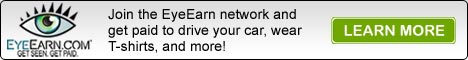





0 comments:
Post a Comment